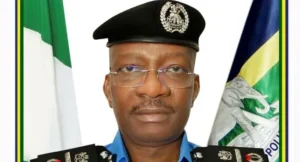How To Check 2025 UTME Results: A Step-By-Step Guide
Below is how to check the 2025 UTME results:
Option 1: Online via the JAMB Portal
Step 1: Visit the official JAMB result-checking portal
Step 2: Log in using your registered email address and password
Step 3: Click on the “Check My Results” link
Your UTME result will be displayed on the screen. You can take a screenshot or print it out for future use.
Option 2: Via SMS
Step 1: Send an SMS to 55019
Using the phone number you used during registration, send the word UTMERESULT to 55019. Ensure you have at least ₦50 airtime on your line.
Step 2: Wait for a response
You will receive your UTME result via SMS within a few minutes. If you don’t get a reply immediately, wait a bit and try again.
Note: After receiving your result by SMS, you are advised to visit the JAMB portal to print a copy for official purposes.
Share your story or advertise with us: Whatsapp: +2348033202396 Email: sentinelnewsng@gmail.com